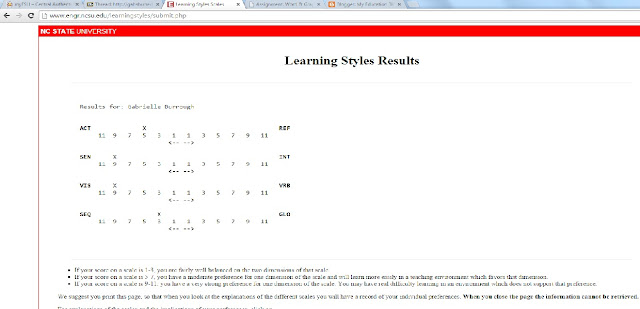I have been using Microsoft Word for what feels like, my whole schooling career. It was introduced to me sometime in elementary school by the media specialist. At first, I used Word as a class tool, and maybe used it for small assignments. As I got older, the assignments got tougher and I found myself using Word more and more. With all the research papers, I ended up learning a lot about Word and how to navigate the program and help myself in the process. When I took my first college course, I was to already know MLA format. I was the only one in the class who did not know it, so I taught myself. I found Word to be very helpful in assisting the format. I have seen teachers use Word for rubrics, assignments, and on many more occasions. The program is used daily in classrooms of all sizes and subjects.
As a student, I have experienced copyright and fair use of materials many times. In research papers, quotes are to be followed by a source to show that it is not my words. Pictures gathered for projects have the same rule, otherwise all this work would be plagiarism. Copyright is when someone has specific ownership of something, and must be credited in some form when using their words, picture, or what have you. As a teacher, I would face these copyright and fair use materials daily. I would assume all resources I find have the capability to be a copyright, in order to be safe. Textbooks, videos, and software are copyrighted and so are many other sources I may find on the Internet to teach my class. Copyright laws are there to govern what can and cannot be used, especially in a classroom setting. This may arise when photocopying a picture for a slide show, or a trying to use a software to teach a lesson. I could teach my students the importance of copyright and fair use and how to site their source to give due credit, in order to complete a project or assignment.
In the world today, twitter is a great and abundant resource. It used to just be a fun way for younger people to get their thoughts out there about who knows what. But it has since thrived and evolved into various purposes. Today, twitter can be used for mindless tweets, political thoughts, promotions, and even for school. I learned that twitter can be a great way to reach out to classmates, or teachers. Using a class hashtag is an easy way to see tweet updates from your classmates and teacher about upcoming assignments, or even just fun links to reinforce a lesson. In my future career, I plan to use twitter as a class resource for reminders about upcoming school events or assignments. This could be a useful tool for a parent to go online and see that open house is tonight, or that their son or daughter's award show is coming up soon. I think it is an overall very helpful tool of the modern day and age and will continue to advance and become something even more helpful.